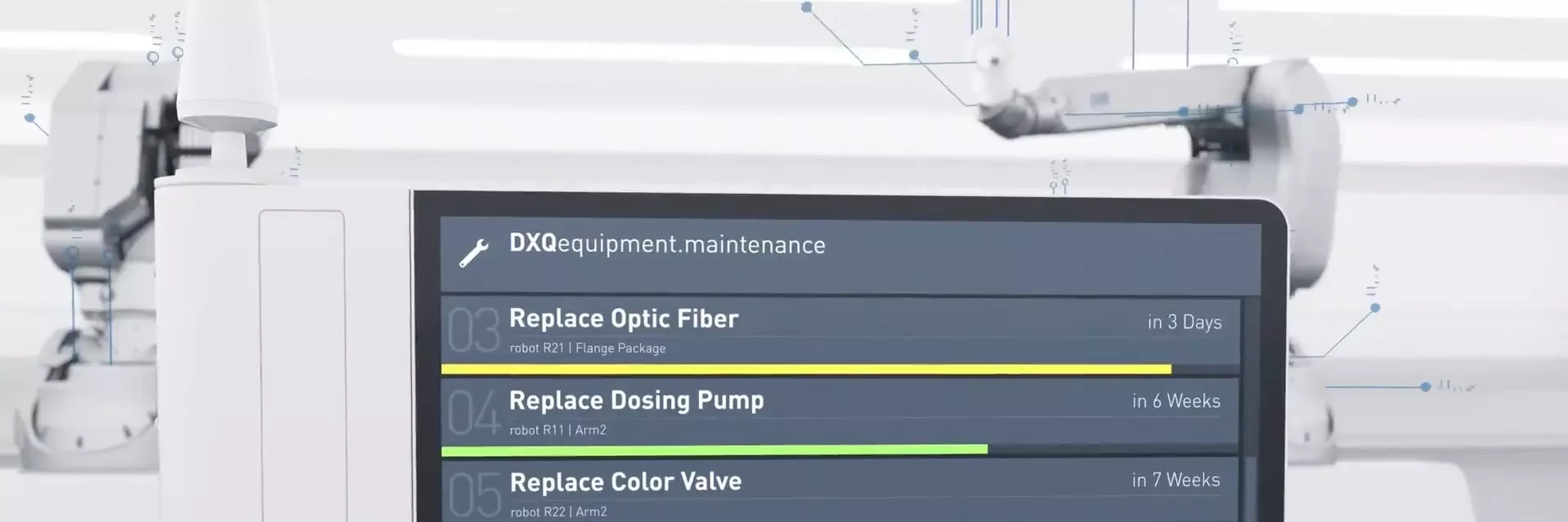We use cookies, similar technologies and tracking services
This website uses cookies, similar technologies and tracking services (hereinafter referred to as “Cookies”). We need your consent for Cookies, which not only serve to technically display our website, but also to enable the best possible use of our website and to improve it based on your user behavior, or to present content and marketing aligned with your interests. For these purposes, we cooperate with third-party providers (e.g. Salesforce, LinkedIn, Google, Microsoft, Piwik PRO). Through these partners you can also receive advertisements on other websites.
If you consent, you also accept certain subsequent processing of your personal data (e.g. storage of your IP address in profiles) and that our partners may transfer your data to the United States and, if applicable, to further countries. Such transfer involves the risk that authorities may access the data and that your rights may not be enforceable. Please select which Cookies we may use under ”Settings”. More information, particularly about your rights, e.g. to withdraw consent, is available in our
Privacy Policy
.
Settings
Only technically necessary Cookies
Accept everything
Below, you can activate/deactivate the individual technologies that are used on this website.
Accept All
Essential
These Cookies make a website usable by providing basic functions such as page navigation, language settings, Cookie preferences and access to protected areas of the website. Cookies in this category additionally ensure that the website complies with the applicable legal requirements and security standards. Owing to the essential nature of these Cookies, you cannot prevent their use on our website. Details about these Cookies are available under 'More information'.
Functionality and personalization
These Cookies collect information about your habits when using our web pages and help us to enhance your user experience by tailoring the functions and attractiveness of our web pages based on your previous visits, location and browser settings. They also enable access to integrated third-party tools on our website (e.g., Microsoft Azure for single sign-on authentication). This can involve transferring your data to the United States (for information on the risks involved read Clause 1.5 of our Privacy Policy). If you refuse these Cookies, you might not be able to access the full functionality of the website. Details about the tools we use are available under 'More information'.
Analysis
These Cookies are used to compile basic usage and user statistics based on how our web pages are used (e.g. via Google Tag Manager, Piwik PRO). If you accept these Cookies, you simultaneously consent to your data being processed and transmitted to the United States by services such as Salesforce Pardot (for information on the risks involved read Clause 1.5 of our Privacy Policy). Details about the tools we use are available under 'More information'.
Marketing and social media
These Cookies help third-party sources collect information about how you share content from our website on social media or provide analytical data about your user behavior when you move between social media platforms or between our social media campaigns and our web pages (e.g., LinkedIn Insights). Marketing Cookies from third-party sources also help us measure the effectiveness of our advertising on other websites (e.g. Google Ads, Microsoft Advertising). We use these Cookies to optimize how we deliver our content to you. The third-party sources and social media platforms we use can transfer your data to the United States (for information on the risks involved read Clause 1.5 of our Privacy Policy). If you accept these Cookies, you simultaneously consent to your data being transferred and processed as described above. Details about the tools we use and our social media presence are available under 'More information'.
Save Settings